
🎧 Want to Create Studio-Like Music on Your Local System with AI? Meet ACE Step AI
🎬 Introduction
Imagine having a fully-equipped music production studio — not in a high-end downtown building, but right on your laptop. No expensive gear, no steep learning curves, and definitely no need to be a sound engineering wizard.
Welcome to the future of AI-powered music creation.
ACE Step AI is revolutionizing how artists, producers, and hobbyists create studio-grade music directly on local machines using artificial intelligence. Whether you’re a beginner exploring beats or a pro looking to streamline your workflow, ACE Step AI delivers a seamless, intelligent experience — all offline, and all yours.
Let’s dive into what makes ACE Step AI your next music companion.
🎶 What is ACE Step AI?
ACE Step AI is an innovative, AI-driven music production tool designed to bring the power of a professional studio to your local system. Built with advanced machine learning models, ACE Step AI can assist in:
- 🎼 Auto-generating melodies and chord progressions
- 🥁 Creating drum patterns and instrument layers
- 🎚️ Mixing and mastering tracks intelligently
- 🎤 Adding vocal harmonies or instrumentals using AI models
- 📁 Exporting full-length, high-quality tracks
All of this happens locally, meaning:
- No internet required after setup
- Total control over your files and privacy
- Low latency and real-time feedback
It’s like having an AI music producer sitting next to you, 24/7.
🚀 Features of ACE Step AI
- ✅ Offline Capability: Run entirely on your machine with no cloud dependency
- ✅ Multi-instrument Support: Piano, guitar, drums, synths, vocals – all covered
- ✅ Style Adaptation: Generate music in genres like EDM, lo-fi, hip-hop, classical
- ✅ Real-Time AI Suggestions: Smart chord progression, melody continuation, and more
- ✅ Open Source and Modular: Customize or expand using plug-ins and AI models
💻 How to Install ACE Step AI on Your Local System
✅ Prerequisites
Before installing, make sure your system meets the following:
- OS: Windows, macOS, or Linux
- RAM: Minimum 8 GB (16 GB recommended)
- Python 3.8 or later
- GPU Laptop 2GB or Above
- Comfy-UI (If not installed, install from here)
✅ Setup Guide
- Download the The Model file from Hugging Face ace_step_v1_3.5b.safetensors
- you can also have a look at GitHub repository here
- Place the downloaded File in the comfy-UI files \ comfy\ComfyUI\models\checkpoints\ace_step_v1_3.5b.safetensors
- Download Workflow https://aigeninfo.com/wp-content/uploads/2025/05/ace_step_1_t2m.json
- save this file by Ctrl + S and save as Workflow.json
- Drag and drop in the comfy UI
- The Interface should Look like this
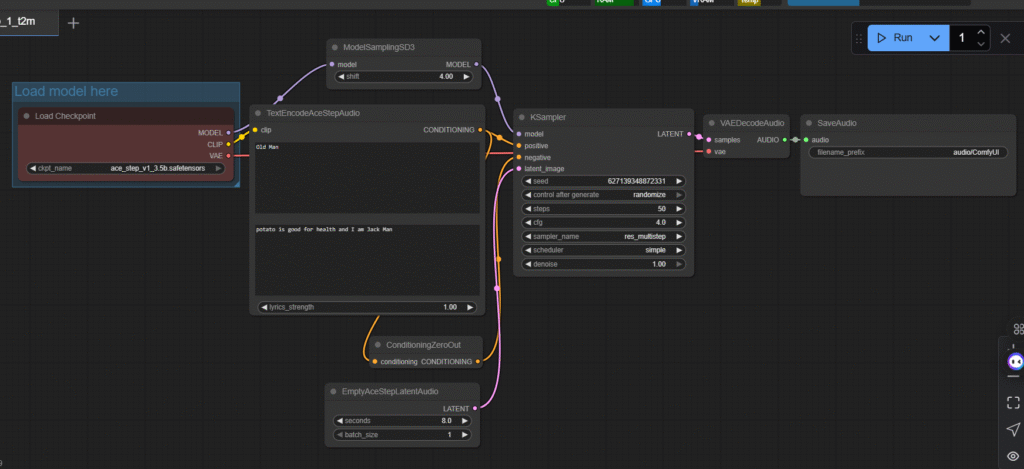
- To Change the duration of generation in Seconds change Change to Below Module
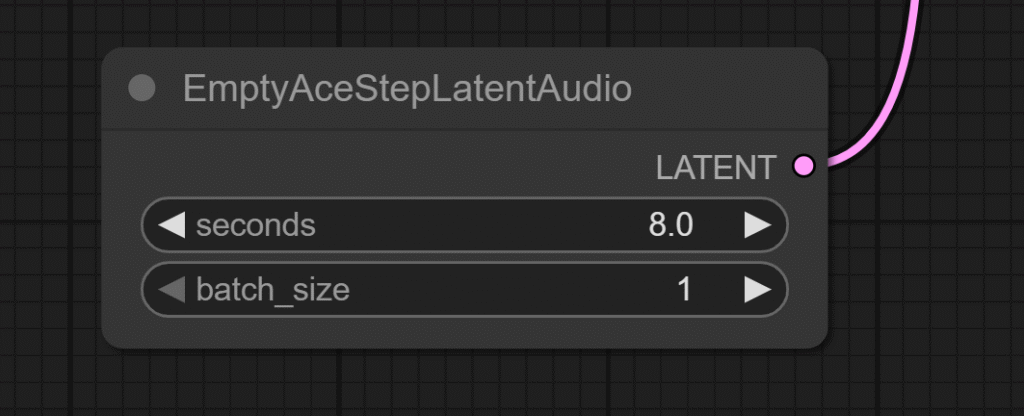
📤Output as Follows:
Give a Simple Prompt to show the working “About our page”
This the audio Generated have a look
🎤 Final Thoughts
The fusion of music and AI isn’t just the future — it’s already here. ACE Step AI empowers creators by removing the barriers of cost, complexity, and technical knowledge, offering a creative playground that anyone can access.
Whether you’re building beats from scratch, remixing old tracks, or just exploring your musical side, ACE Step AI helps you create studio-level music effortlessly — and privately — on your local system.
So, what are you waiting for? Start your AI-powered music journey today with ACE Step AI and redefine your sound.

